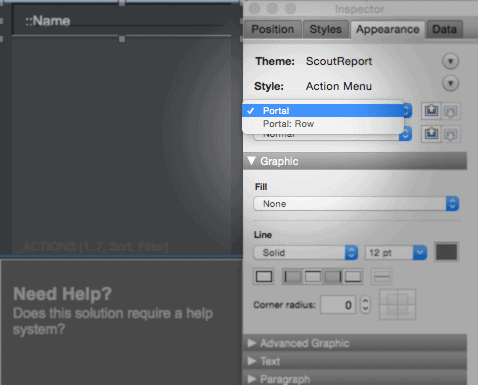
Setting Portal Color using FileMaker® Pro
Here is a little FileMaker Pro Tip and Trick… Have you tried setting the color or opacity of your portal object only to find that it doesn’t seem to take? That happened to me and it took looking at the CSS to realize that while my Portal object was set to clear, the portal row was set to opaque white. FileMaker portal background colors are controlled by 7 different styles: the portal (normal, hover, pressed, in focus), the portal row (normal, alternate, active). Each of those can have a separate color fill and opacity.
To adjust them, select the portal in layout mode and open the inspector panel if it’s not open already. In the Appearance tab right below the Theme and style selections are 2 pop up menus. Selecting either the portal or portal row in the first and its state in the next, you can set the color and opacity and line options for each state.
*This article is provided for free and as-is, use and play at your own risk – but have fun! Excelisys does not not provide free support or assistance with any of the above. If you would like help or assistance, please consider retaining Excelisys’ FileMaker Pro consulting & development services.
About Excelisys, Inc.: Founded in 2001, Excelisys (www.excelisys.com) is a dedicated organization specializing in the designing, developing, customizing, supporting, consulting, migrating, upgrading, tweaking, fixing, and integrating of FileMaker Pro solutions, FileMaker Go solutions, MySQL, PostgreSQL, QuickBooks-FileMaker Pro Integration, Excel and MS Access FileMaker Pro conversions/migrations, iPhone and iPad business solutions, and other various database technologies and frameworks that automate your organization’s data solution needs for use on the web, mobile, and desktop platforms. Contact Excelisys today for a free estimate and consultation about your business software automation needs @ 866-592-9235.




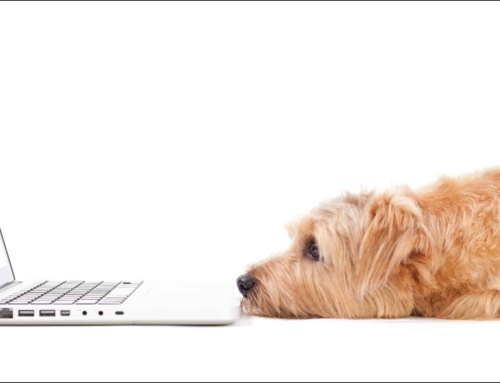

Leave A Comment